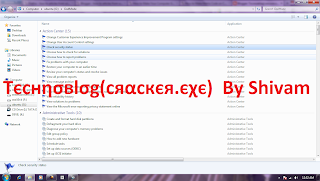 Ever imagine to access all the computer setting from one place. If you are using windows vista or windows 7 then you can do it. It is called "Godmode". Godmode provides you accessibility to customize all your settings from a single icon. Today i m post this simple trick to activate Godemode in your pc.
Ever imagine to access all the computer setting from one place. If you are using windows vista or windows 7 then you can do it. It is called "Godmode". Godmode provides you accessibility to customize all your settings from a single icon. Today i m post this simple trick to activate Godemode in your pc. Here is the Step by Step tutorial to Activate godmode.
1. Create a New Folder with the name "GodMode.{ED7BA470-8E54-465E-825C-99712043E01C}" on your desktop or anywhere you want. (without " ")
2. You can also now change the name GodMode to any other name.
3. You will see the icon of the folder to change automatically. Double click on it and you will get godmode customization settings options.
Note: This trick works perfectly on windows 32-bit version but sometimes not work on 64-bit versions.
like this:do comment......................stay tuned with Тєcнησвlσg(cяαcкєя.єχє). thanks.
No comments:
Post a Comment